I bought my reMarkable 2 e-ink tablet in July of this year, and I'm not going to lie, I wasn't expecting it to re-ignite my fondness for clip-on book lights.
reMarkable 2 for the reader:
I've been a voracious and wide-ranging reader since forever. I've been using digital copies of books since – well, depending on how you classify comics and manga, literally since I first got on the internet. However, in college was when I started following e-readers closely, as the idea that I wouldn't have to move my entire bookshelf ever again? Wildly appealing. There is no pain like trying to decide WHAT books you want to keep with you and what ones to put in storage, and I always end up wishing I hadn't put at least one in storage right away.
I got as many of my textbooks digitally as I could manage – something which, in hindsight, was not the best choice for me and my learning style. Turns out, marking up books? All those post-it notes and margin notes and random pieces of paper crammed in with thoughts? Absolutely part of how I actually manage to retain information. I tried out tablets, but at the time, there wasn't great tools for marking up digital books – mostly in PDF format, epub wasn't until 2008-ish – especially if you wanted OCR handwriting recognition.
I was an extremely dedicated Evernote subscriber through college because it was how I managed to collate my various hand-written and digital notes. As soon as I had a smart phone, I was a heavy user of the scan to OCR text functionality. It wasn't perfect, and I ended up leaving Evernote as a tool for reasons that don't need going into at this juncture, but it worked okay. I managed to graduate at least.
Anyway, my point being – the reMarkable tablet? Basically my dream tool when I was in college.
I didn't buy an e-reader until 2014-ish, when I bought a Kindle Touch. It was a good little piece of tech for me at the time, but the whole Kindle eco-system experience really burnt me out on ebook DRM and that whole – everything. Also I absolutely killed it via getting it wet somewhere along the way. [1]
I do still miss that form factor though. It was one of the easiest to hold in one hand like a paperback book. You know, the small slightly dense ones that are roughly the size of an A6 piece of paper? I could hold one of those in one hand all day long, and I even got good at turning the pages one-handed while holding it.
Having learned from the water related adventures, the next e-reader I bought was one of the water-proof(ish) Kobo readers. These e-readers have a native integration with the Pocket article saving service, and I ended up migrating from Instapaper to Pocket essentially entirely on the strength of that. [2]
I've got a little stack of dead e-readers now, and I'm not going to lie to you – they've all died from water damage. Or, if not dead, their poor little touch screens got so confused by the water damage that they are essentially unusable. I'm just saying, Rakuten, if you need a beta tester for new Kobos? I'm essentially the equivalent of when they give bears coolers and other camping gear to see if it's really bear-proof.ヾ(⌐■_■)ノ♪

So, all of that? To explain why the reMarkable works amazing for me as a way to read and mark up articles and other writing, but ...not so great as a pure e-reader.
The reMarkable, out of the box, supports only .epub and .pdf files, and the PDF viewing options are very limited. The file type limitation doesn't bug me – I'm an extremely heavy Calibre user, and I actually have a bunch of workflow automations already to get docs and whatnot into either PDF or EPUB with very little effort. However, what I do find restricting is the limitations of the native viewer applications.
For PDF files, reMarkable does not include any options to increase font size – you can zoom in and out a little, but it's on the entire page, and it's not very fast or smooth. Combination, I assume, of the e-ink display and that it just hasn't been a development priority yet. Zooming on my Kobo is much smoother, for comparison. Additionally, while you can set the reMarkable PDF reader to 'portrait' or 'landscape' view, all that does is adjust where the reMarkable menu is. It doesn't change the file's actual orientation.
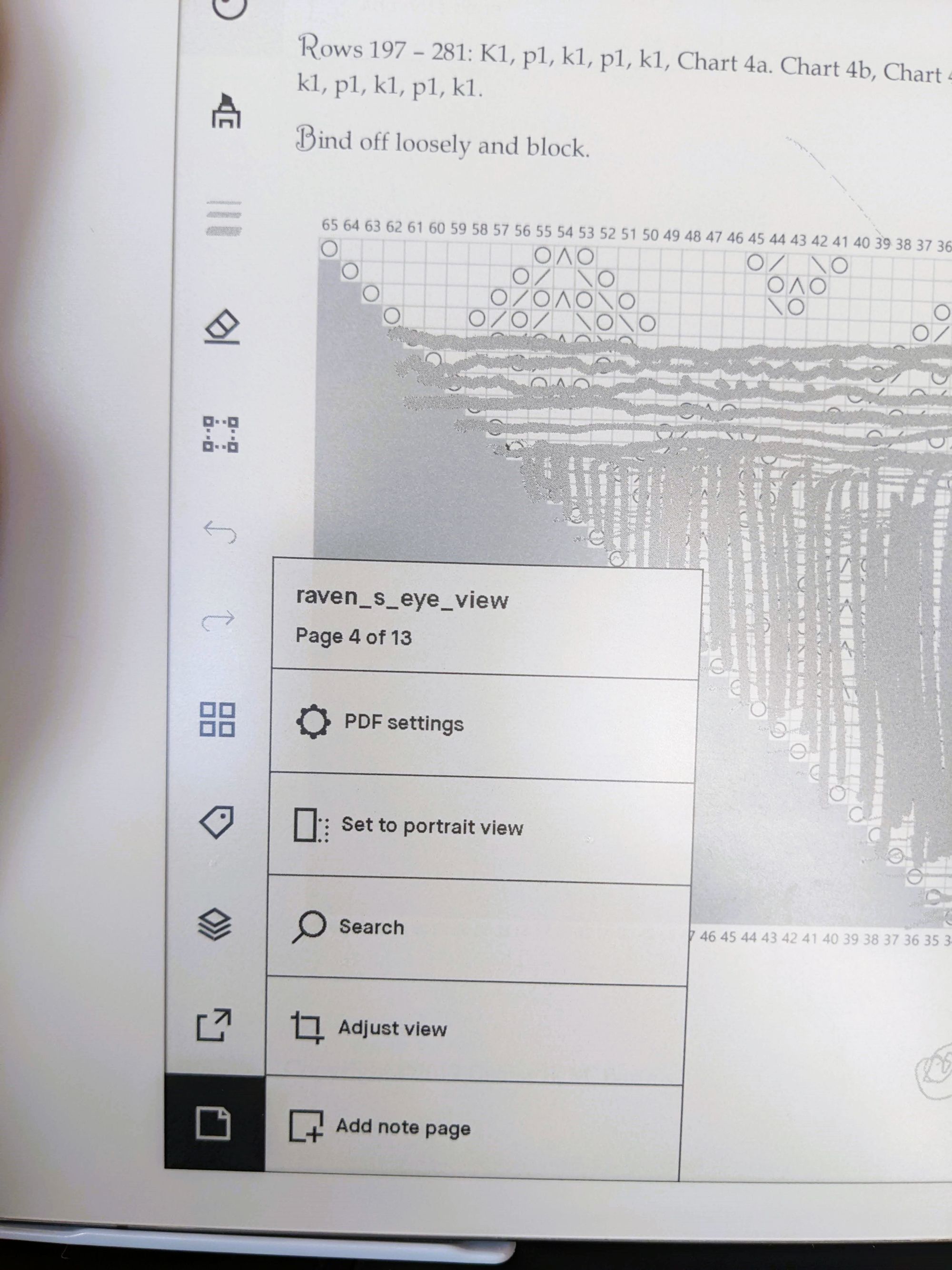
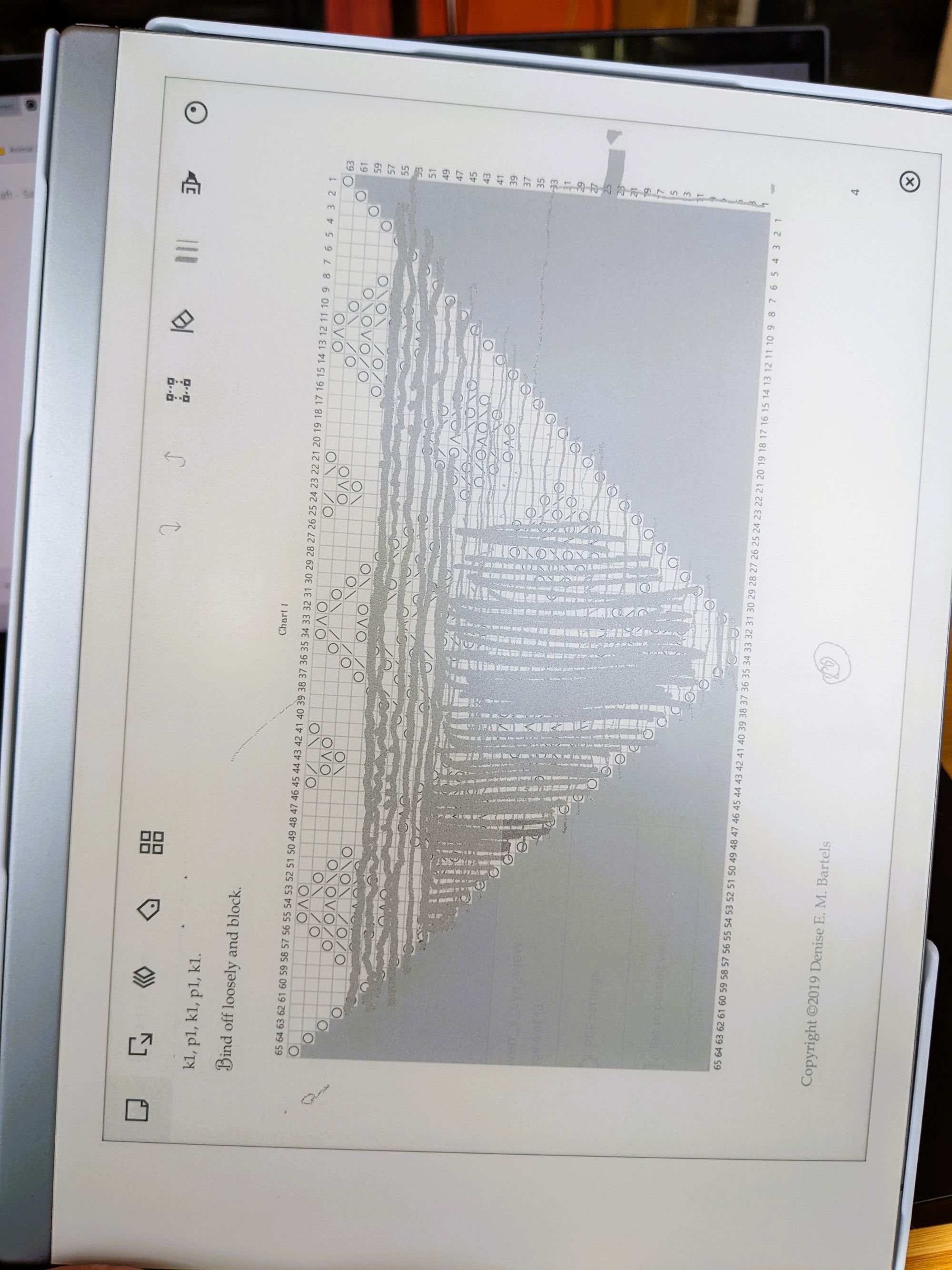
I know, I know, part of the point of a PDF file is that it locks content into how the publisher wants the content to be displayed – however, it's a very common feature in various modern PDF readers to be able to increase the text size, rotate the file orientation, and sometimes to also be able to change the display font.
Zooming on the content also doesn't persist – for example, if I zoom in on an article with very large margins, I can't move to the next page and have the same zoom level.
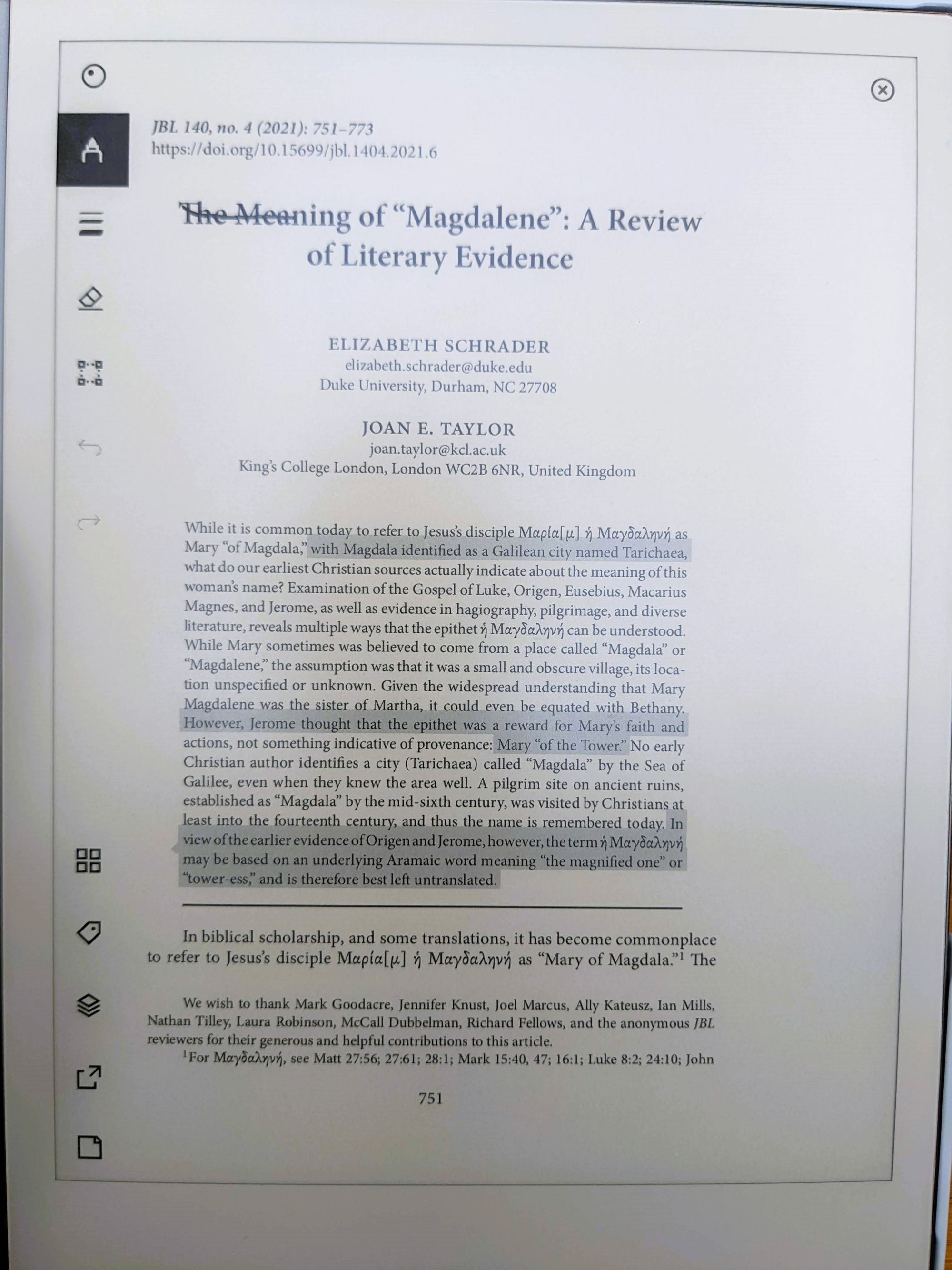
I will say this, though, the highlighting tools will try to snap to the line of the text, and it makes my little nit-picky heart extremely happy to have the highlighting so neat. This is true on both EPUB and PDF, although, obviously not on images, if you recall the wavery lines from my lace chart images.
EPUB files have slightly more flexibility of display – you can adjust line spacing, text spacing, font size, and margins.
Still no option to change the books to display in landscape and not portrait though.
Both PDF and EPUB support this thumbnail view for navigating the pages, and they will try to detect a table of contents if there is one. The table of contents appears less commonly implemented in PDFs – it appears to be looking for the file's embeded TOC object, not generating one. I've run across EPUBs where it can't find the TOC, despite there appearing to be a TOC not only in the contents, but also in the file itself – I've not investigated this enough to say more, but I've been able to re-convert EPUBs in Calibre when I've seen this, and the Calibre-output EPUB worked, so it may be something about a standardization of the EPUB format.
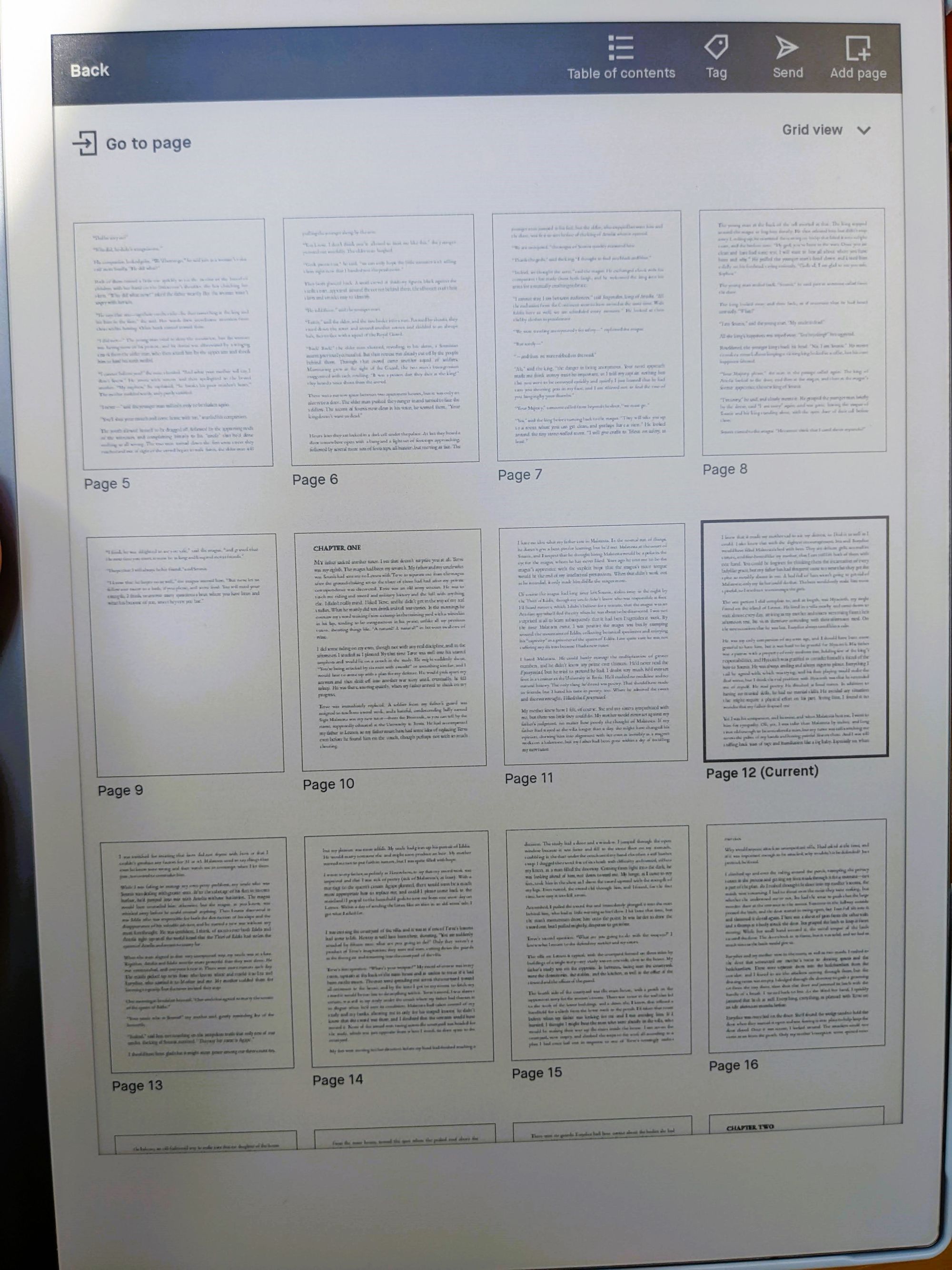
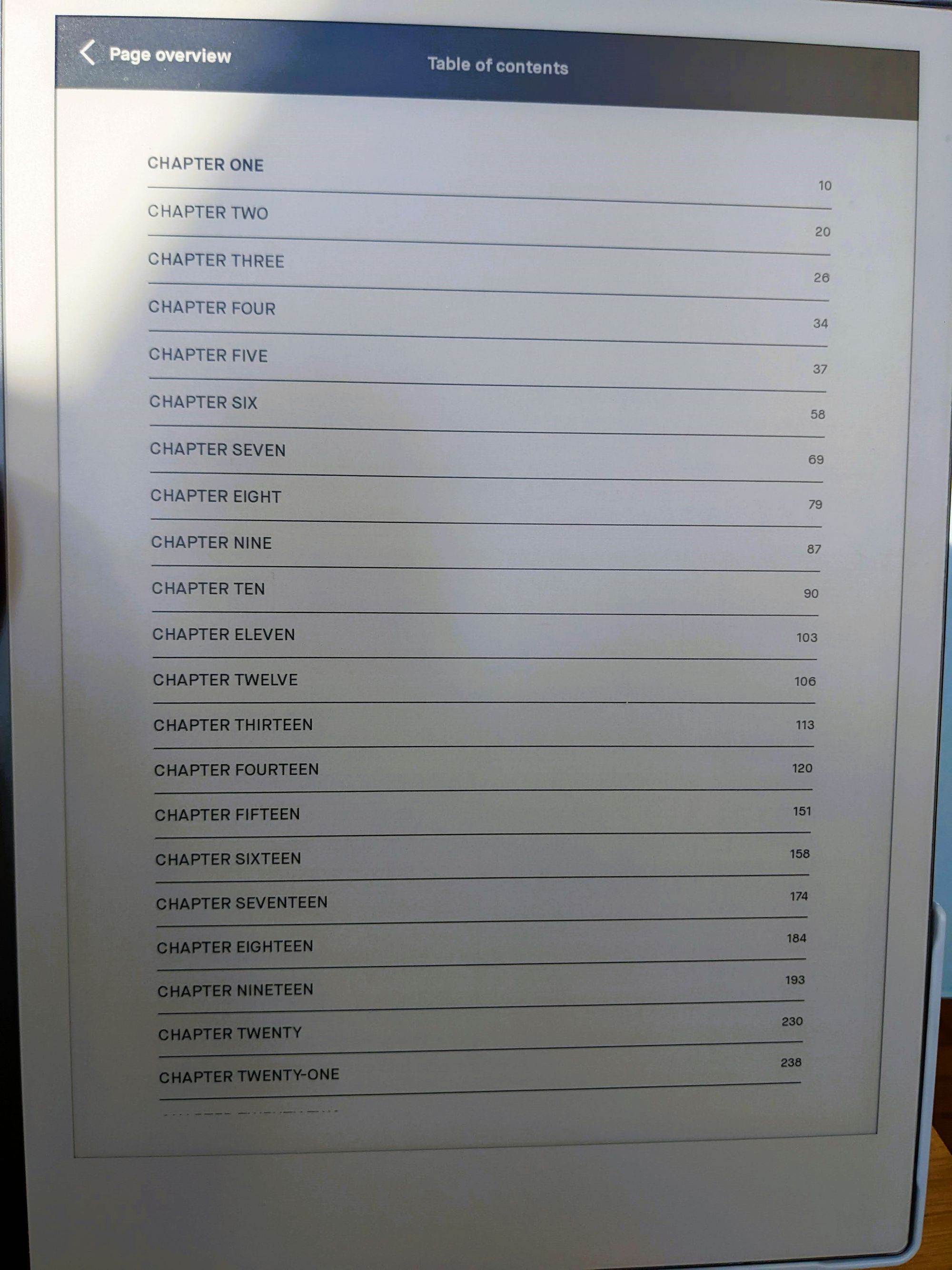
reMarkable 2 as knitter's companion:
I don't think I could have come up with a better tool for following along with a knitting pattern. Not the most universal of use-cases, perhaps, but the e-ink display, PDF support, large size, and the ability to mark up the pattern, while also being able to quickly hide those annotations? Perfection, particularly when I'm working through a charted lace pattern.
Knitting, if you are unfamiliar, has two common methods for conveying how to re-create a pattern – charted, and written. Charted is the most common for lace work, which commonly will have a couple smaller charts that are repeated within the larger pattern. Written patterns are most common for things that are highly repetitive or more simple to convey.
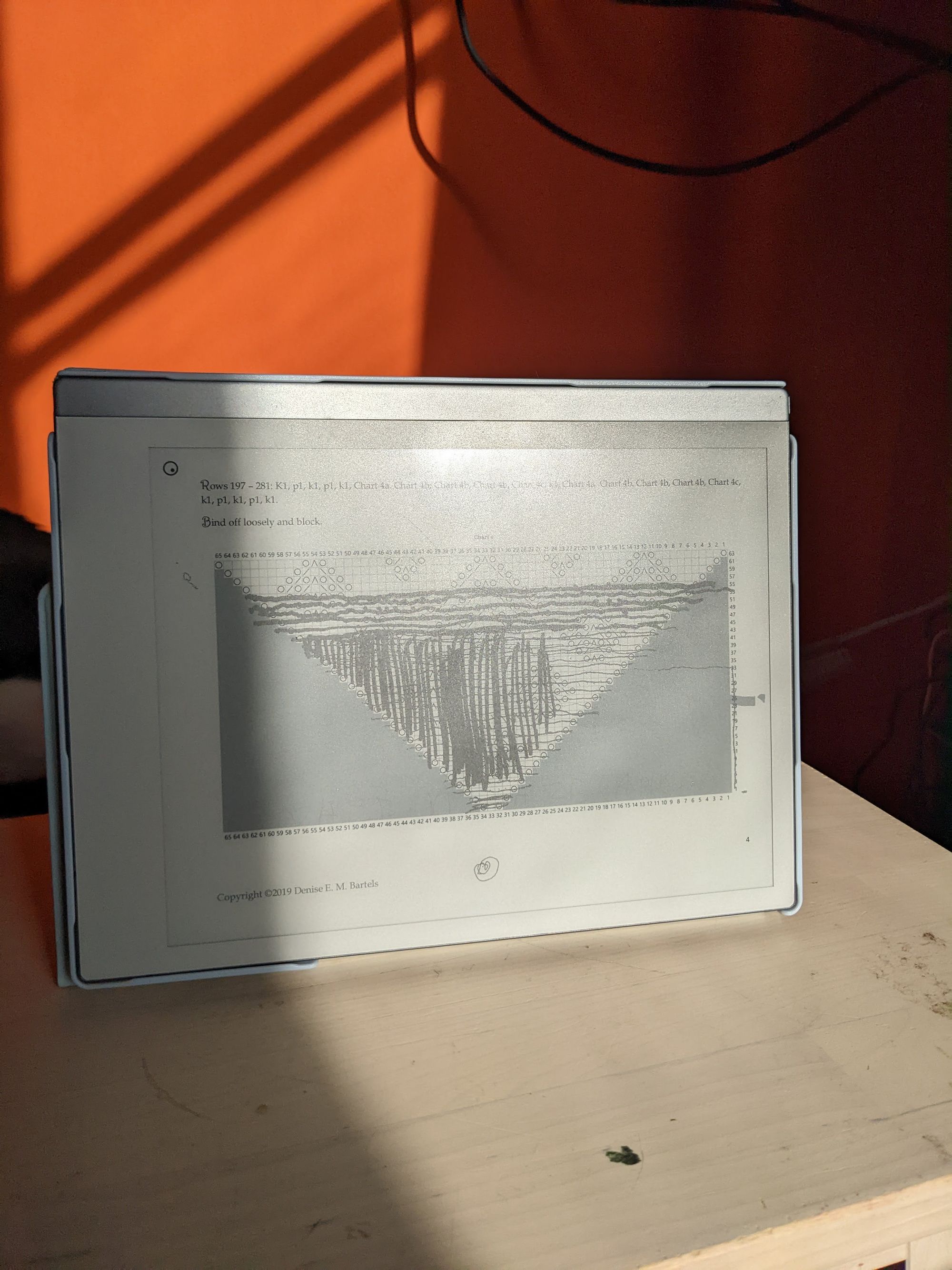
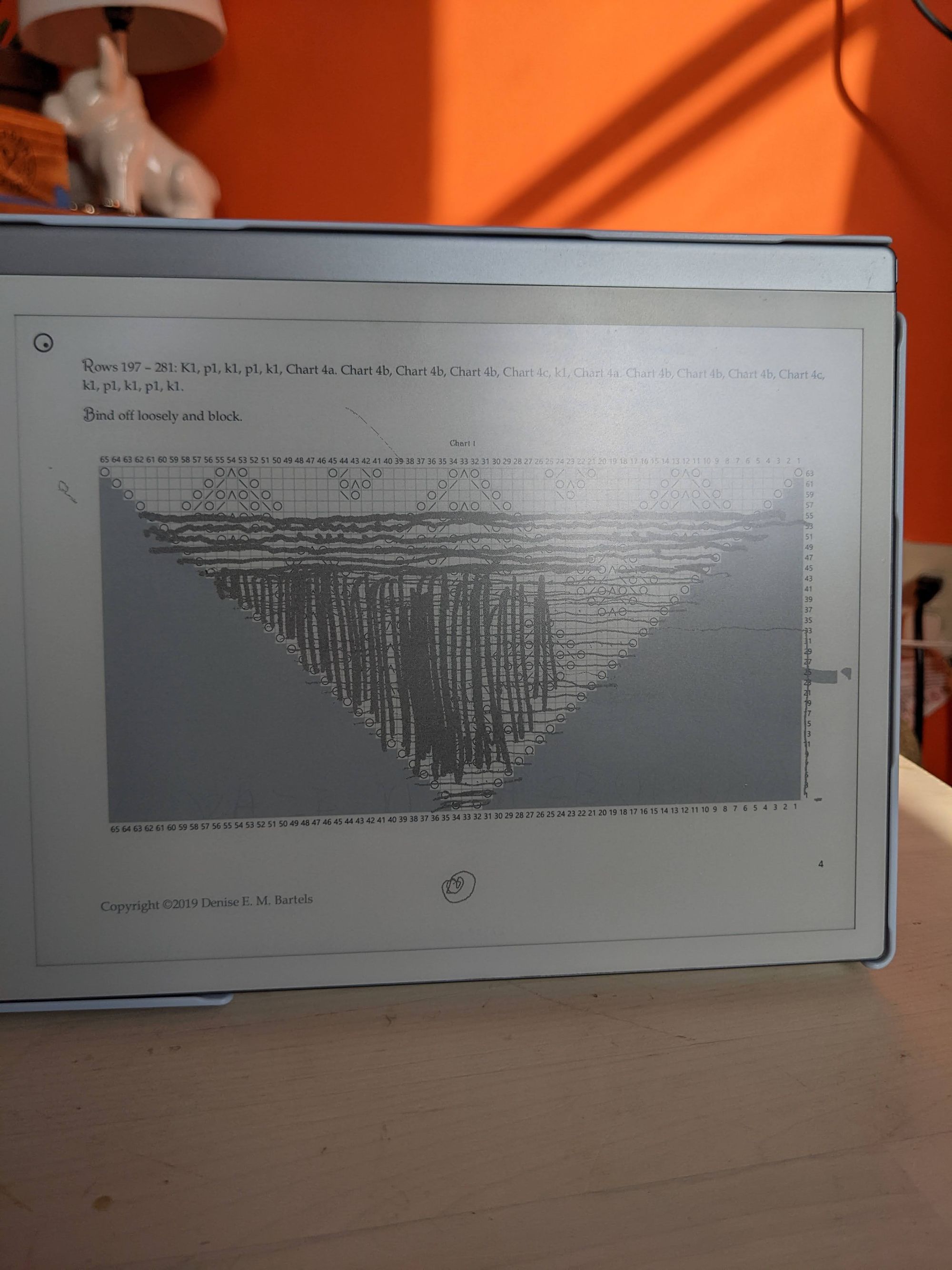
reMarkable 2 for the artist
I like to draw, and got a Wacom tablet a couple years ago. LOVE my Wacom tablet. Additionally, when all the software devs started working remotely due to COVID, I found it extremely helpful to use my Wacom tablet to draw on the digital Teams whiteboard. I don't know how anyone can explain a complicated build or deployment pipeline WITHOUT drawing little pictures, and the Wacom tablet made it so much easier to do so without having to pull out the UML diagrams right away.
So, I was extremely interested in the reMarkable's capabilities as a way to draw, both in an artistic sense and as a way to more quickly and easily produce visual aids when disucssing work.
The reMarkable 2 specifically has gotten some decent press as an art tool. I have seriously considered getting an iPad Pro as an art tool, but ended up getting the Wacom tablet, even if it meant I end up with a very silly set up for drawing if I'm using my laptop on the couch. Also I have a lot of distaste for the way Apple locks you into their ecosystem. And that's before I get into my experience with iOS development. :\
Anyway, obviously the reMarkable is grey-scale / black and white only. However, I found the pressure levels of the reMarkable almost comparable to the sensitivity of my Wacom tablet -- not quite, but I found it extremely flexible. Among the different brush options, there's a decent range, and some have pressure sensitivity and some do not. That being said, I found it tricky to get really dark darks? It could be a matter of practice, however.
I do wish there was slightly more variation in the eraser brushes -- I miss the "soft kneaded eraser" equivilant a lot. Also my Wacom has trained me to zoom, and that's not a feature of the reMarkable. The reMarkable does, however, support layers, which I have found extremely useful.
The one thing that has stopped me from adopting the reMarkable for more than sketches / underpainting type drawings is, actually, something I would never have thought of.
When you view an image on the e-ink screen, it's obviously different from the image exported if you open an image from the tablet on another computer. The background of the exported image is straight white, not the subtle grey of the e-ink, and I was stunned at how much of a difference that made. I can't tell if my eye is just thrown by the base canvas color change, or if the actual resolution of the exported image is also different?
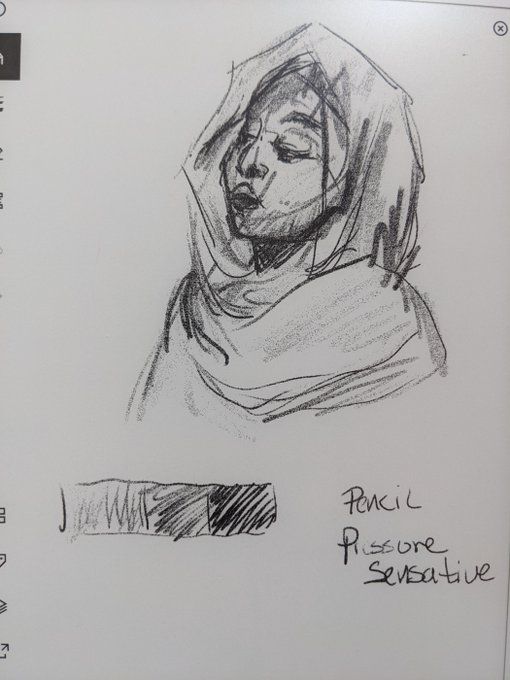
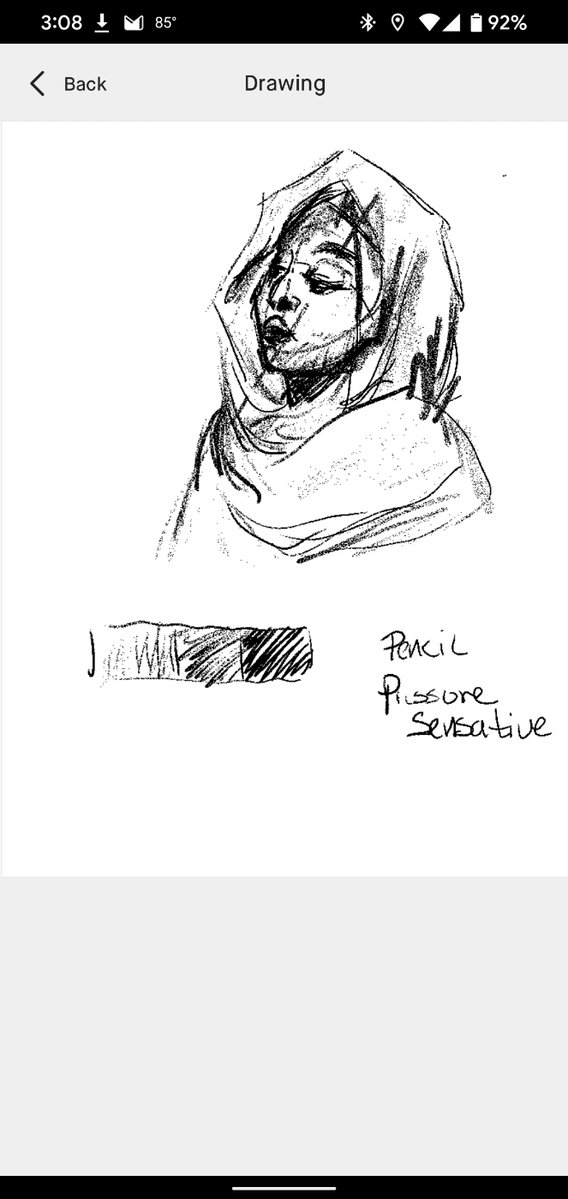
It almost feels like the contrast has been fucked with. This may be something you can adjust in post-processing; however, I haven't spent the time on that. I have, however, exported images to use as an under-sketch with my Wacom tablet on my laptop.
in conclusion
- great for article or other text-heavy applications that need marking up, but has places that could be improved.
- okay as an e-reader, but not replacing my dedicated e-reader
- best knitting pattern reference ever
- good but with a couple major pain points for drawing
I have not even started to touch on the reMarkable as a writing tool -- which is, judging by the ad copy, one of the main use-cases the developers have. I also haven't touched how you get content on or off, or the aftermarket tools and hacks for the reMarkable. Those are posts for another day. :D

